
Frederik Wouters
Hello Drupal fanatics! Welcome to “Drupal & AI Adventures. In this series, we explore the fantastic world of Drupal modules powered by artificial intelligence. Our mission? We want to inspire and enlighten YOU. We'll dive in together! This time we're talking about Image Generation. How can we use AI to generate images in a CMS setting.
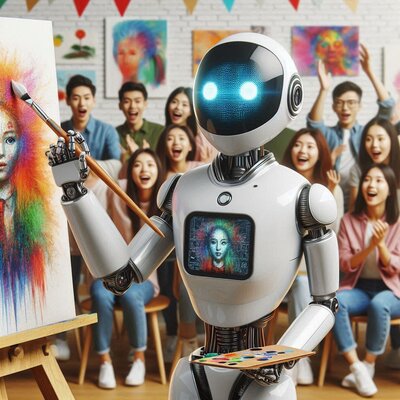
How exactly does that work? There are two (major) types of Image Generation AIs.
1 The GAN (Generative Adversarial Networks) way works with a Generator and a Discriminator. The Generator generates fake images. The Discriminator looks at the image and says: real or fake. If the Generator can generate an image that the Discriminator cannot distinguish from fake, you have generated a good image. The better the Discriminator can distinguish fakes, the better the output.
2 Diffusion Models. These generate an image by scattering pixels and systematically converting noise into structured images.
The prompt is also interpreted with an NLP, a vector is created from it which will later be used as a rulebook to see that all necessary elements are present and if they interact with each other (e.g. apple under tree, apple on head).
Did you know that there are two (major) flows to generate images?
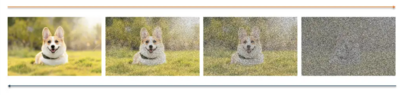
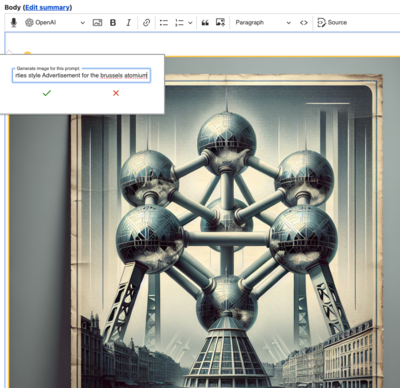
AI image generation can be done from your favorite CMS, right from your WYSIWYG editor.
This module gives editors from the WYSIWYG the power of image generation in content (see screenshot atomium). The module has support for following image generation models:
This module adds an additional widget that generates an image based on input. You can then immediately save the image in the asset library and use it in your content.
Supports only the following model:
This module offers an Admin page to enter prompts. After generating the image, you can then add it to the asset library.
Module supports only:
This module actually fits into the AI interpolator ecosystem (read the blog post about AI interpolator LINK). It uses Stable diffusion (Stability.ai) and can generate images